Not Your Keys, Not Your Coins.
This is probably the most-heard phrase within the crypto space. If you own some crypto, chances are you are already using a hot wallet without even knowing. But there’s another type of wallet called a cold wallet and in this article, we break down the differences and benefits between the 2 of these wallets.
What is a crypto wallet?
A crypto wallet is similar to the physical wallet you use to keep your fiat dollars, but instead of fiat, it holds your cryptocurrencies. Crypto wallets store the private keys that allow you to make transactions like sending ETH or BTC to a friend or an exchange. One example of a crypto wallet is your coins.ph app that holds your cryptocurrencies.
What are crypto wallets important?
Because our crypto lives on the blockchain, the only way to access your crypto holdings is by using your private keys. Your private keys essentially prove that you are the owner of a particular wallet address, which then allows you to move your funds. Losing your private keys would mean losing control of your wallet which can lead to others gaining access and allowing them to move funds without your consent.
Types of Crypto Wallets
There are 2 main categories of Crypto wallets that people use, a Hot wallet and a Cold wallet.
A hot wallet gives the user convenience of making transactions on the go as it is constantly connected to the internet, but what it provides in convenience, it lacks in security, since it’s constantly connected to the internet, and using unknown wifi might put a hacker between you and internet access point which can lead to the loss of funds. An example of hot wallet is MetaMask, Phantom, and SafePal App.
A cold wallet on the other hand provides more security. To access your funds on the blockchain, you must either have your private keys on hand or a hardware wallet connected to your computer to make a transaction. One such example is SafePal.
Under Hot and Cold wallets, there are 3 main types of wallets that people use:
- Paper Wallet - Private keys of a paper wallet are written down and stored in a safe place. Without access to the paper wallet or private keys, you will not be able to access crypto which is online.
- Hardware Wallet - Private keys of a hardware wallet are stored in Hardware Wallet that looks like a USB Stick. Users must have a hardware wallet to access their wallets or to make transactions on the blockchain.
- Software Wallet - Software wallets can come in the form of a browser extension, a phone app, or just software on your computer. Private keys are stored within the software which is secured by a unique password created by the owner.
Setting up a Hot Wallet
For new users who are dipping their toes into crypto, using a hot wallet will probably be something to consider because of the ease of use most hot wallets are free to use and all you need is either a computer or phone. We will be using SafePal as an example for this guide, but there are other hot wallets like MetaMask and Phantom.
To get started, you will need to download the SafePal App available for iOS and Android. Prepare a paper and pen by your side as well to write down your secret key phases.
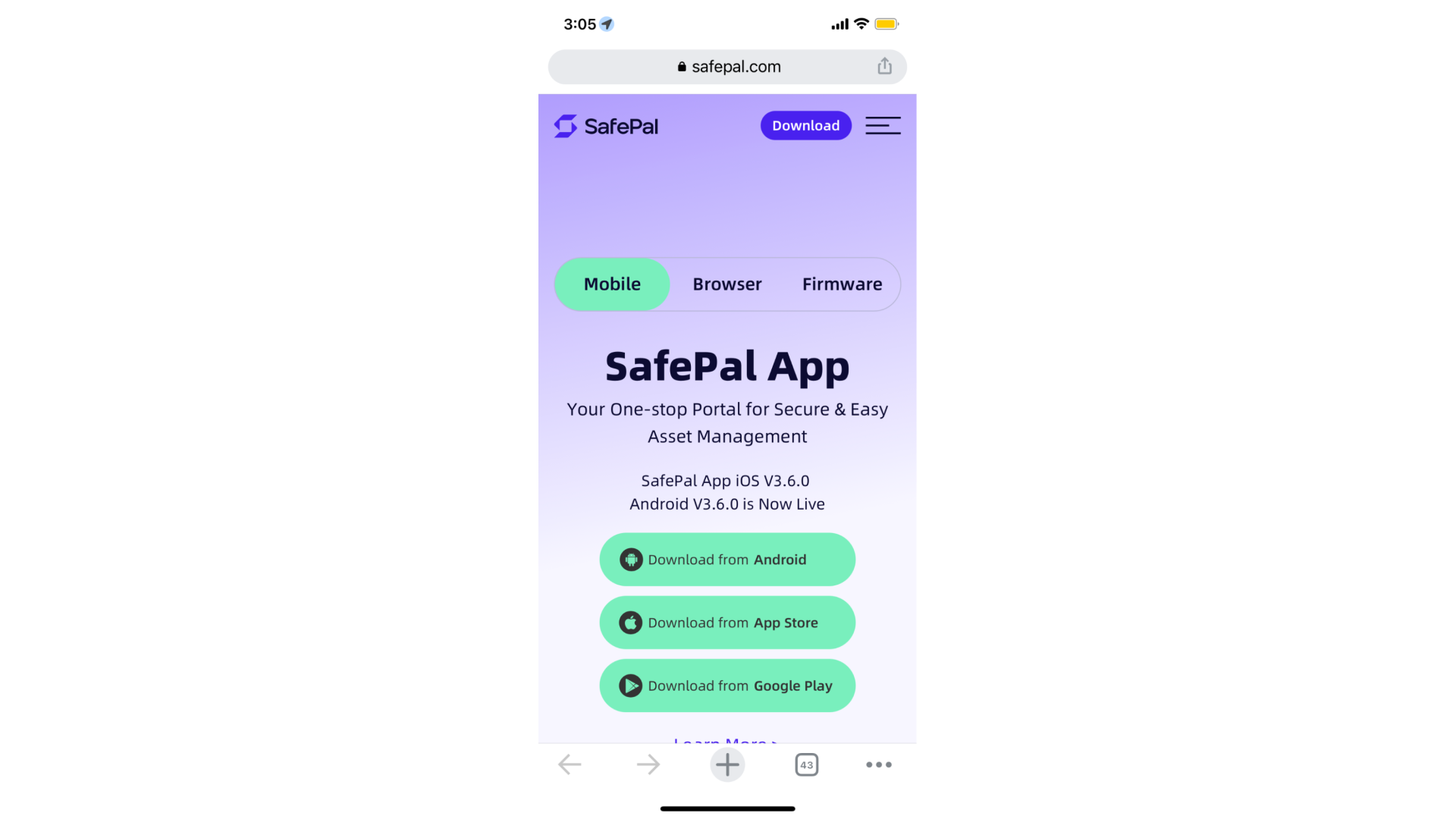
Step 1: Once the SafePal App is downloaded, it will display some information about the SafePal App.

Step 2: SafePal will then prompt you to create a password. This password will allow you to access SafePal on your current device.

Step 3:Once you have confirmed your password, you are ready to secure your wallet.

Step 4: The next page will give you the option to create a software wallet or a hard wallet. We will select a software wallet for this example. However, if you have a SafePal hardware wallet, you will be able to connect your hardware wallet to your SafePal App.

Step 5: Clicking on the Software Wallet, will bring you to a new page where you have a few options here. If you have an existing wallet from another provider, you can input your mnemonic phase to sync your wallet over. In the event you lose your device, you can gain access to your wallet by importing it with your Mnemonic phase.
Otherwise, we will tap on the “Create a new wallet”

Step 6: Upon clicking on this, the app will prompt you to generate a Mnemonic Phrase.
This mnemonic phase will be your secret key to access your wallet in the event you lose access to your device. With this mnemonic phrase, you will be able to gain back access to your wallet by importing it like in Step 4.

Step 7: Your Mnemonic Phrase will contain 24 words. These 24 hours will be your keys to accessing your wallet in the event you lose access to your wallet. You should write the mnemonic phrase on a piece of paper and it has to be recorded in order. Your mnemonic phrase should be kept in a safe place where no one has access to it except you.

Step 8: Once you have confirmed your mnemonic phrase, the last step is to give your wallet a name and the wallet is ready for use.

The SafePal App allows you to hold major cryptocurrencies, NFTs and explore DeFi Dapps. Being a hot wallet, this allows you to make transactions and interact with Dapps with ease.

How to set up a Hardware Wallet?
The setting up of a hardware wallet is very similar to setting up a software wallet. The main difference here is that your application will be interacting with hardware. Most hardware wallets are considered cold storage for many because it requires physical hardware for them to make transactions. There are different hardware wallets like Ledger and Trezor but we will be using SafePal as an example for this guide.
Once you have your SafePal Hardware wallet, you will need to power it on and select a language. After which, it will prompt a QR which you can use your SafePal App to scan.

After scanning the QR code, it will prompt you to create a Mnemonic phrase. Same as before, you will need to write these phrases down and ensure that they are kept in a safe and secure place.
Once you have verified your Mnemonic Phrase and set a strong pin, give your wallet a name and your wallet is good to go!
Which crypto wallet should I use?
Both Hot and Cold Crypto wallets have their own use at different times. If you are constantly trading or making transactions with crypto, a hot wallet might be something more suitable for you. But do understand that software wallet has it’s risks as it is always connected to the internet.
A cold wallet on the other hand acts like a vault where the cryptocurrencies in the hardware wallet seldom move.

One way to ensure that your crypto is safe is to split them into different wallets. Having a small amount of crypto in your hot wallet will allow you to access Dapps and dabble in the DeFi space for yield farming, crypto lending, or joining NFT minting. The larger portion of your cryptos can be stored in your cold wallet ensuring that it is safe and secure.
Why should I use crypto wallets?
Using crypto wallets you to control your crypto and move them as and when you like, as compared to leaving your cryptos in a centralized exchange where the exchange can limit withdrawal at a moment’s notice, or worst case, the exchange might just close down overnight.
Regardless of what crypto wallet you use, it is important to know that by using use a crypto wallet, you own the keys, you own the coins.
Disclaimer: The information and publications in this article are not intended to be and do not constitute financial advice, investment advice, trading advice, or any other advice or recommendation offered or endorsed by Coins.
Get your crypto journey started with Coins.ph
Coins.ph is regulated by the Bangko Sentral ng Pilipinas (BSP) and is the first-ever blockchain-based company in Asia to hold both Virtual Currency and Electronic Money Issuer licenses from a central bank.
Sign up for a Coins.ph account now to start trading OR download the Coins.ph app. Once you have verified your account, you can convert PHP into the cryptocurrencies of your choice.
Get P50 in BTC when you sign up(with level 2 verification) and fund P200 into your coins wallets with promo code: coinsacademy
Join the Coinmunity
Connect with like-minded crypto enthusiasts! Be the first to learn about our news and campaigns.
Join us on:
- Twitter: https://twitter.com/coinsph
- Discord: https://discord.io/coinscommunity
- Telegram (Announcements): https://t.me/coinsph_announcements
- Telegram (Community): https://t.me/coinsphfilipino
- Instagram: https://www.instagram.com/coinsph/
- Facebook: https://www.facebook.com/coinsph/
- TikTok: https://www.tiktok.com/@coinsph_official
- YouTube: https://www.youtube.com/coinsph
